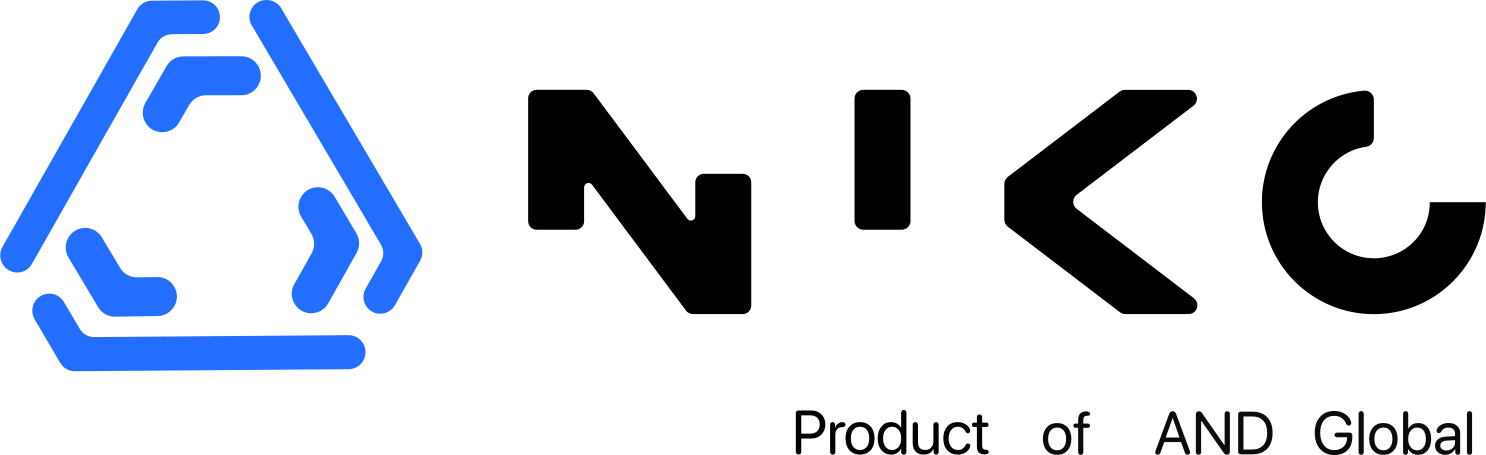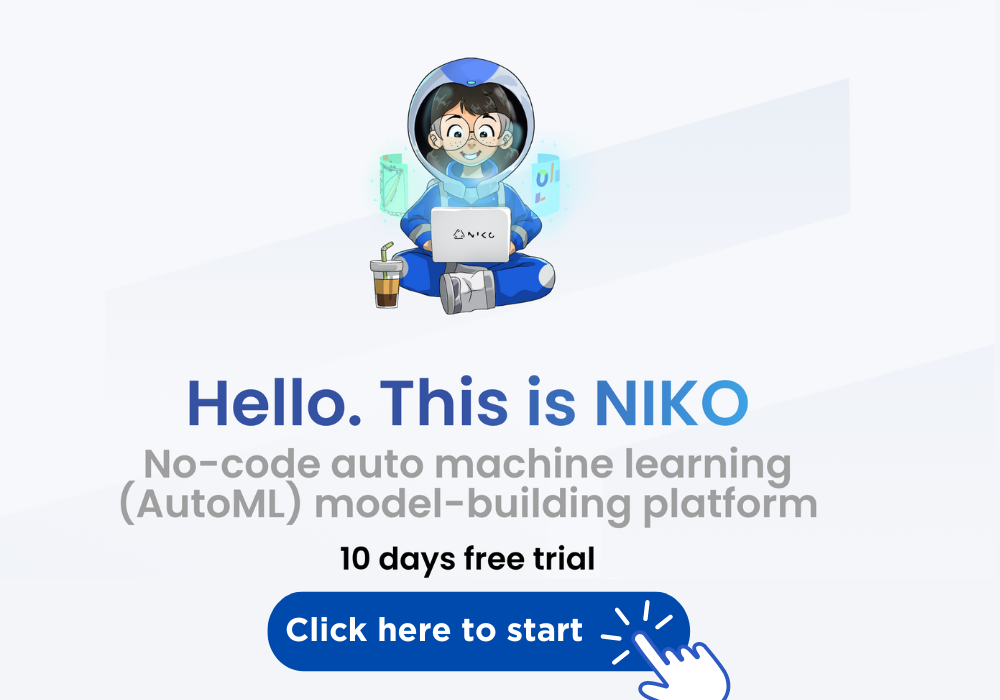Machine learning has developed into a potential tool for making predictions, discovering insights, and automating procedures in today’s data-driven environment. Traditional machine learning and data science can be challenging and call for a thorough knowledge of programming languages like Python as well as proficiency with a number of libraries and frameworks.
To close this gap, no-code AutoML systems have been developed, enabling people without considerable coding skills to benefit from machine learning. We’ll introduce you to the world of no-code AutoML and walk you through the process of utilizing these platforms in this article.
What is No-Code AutoML?
No-Code Automated Machine Learning makes it easier to create, train, and deploy machine learning models. Without having to write sophisticated code or methods, it enables users with no coding experience to interact with data and develop prediction models. No-code Users can upload their data, choose the target variable (the value they want to forecast), and then leave the platform to handle the rest on user-friendly autoML platforms. These systems automate operations including model selection, hyperparameter tuning, feature engineering, and data preprocessing.
Getting Started with No-Code AutoML Platforms
There are various No-Code AutoML Platforms, each with specific features and functions. NIKO AutoML, Microsoft Azure Machine Learning, and DataRobot are a few well-liked choices.
Do some research and pick a platform that works for you.
Collect and Prepare Your Data: Collect the data you intend to use before using the platform. Make sure your dataset is clean, organized, and correctly labeled. The majority of no-code AutoML solutions want data in CSV or Excel formats.
Registration and Login: Make an account on the platform of your choice and sign in. You might have to accept the terms of service and give some basic information.
We suggest you to try NIKO no-code AutoML platform free for 10 days by signing up!.
Upload Your Data:
Once logged in, you should be able to locate an option to upload your dataset. In order to upload your data file, follow the platform’s instructions.
Define the Target Variable:
Specify the variable you want to predict. No-code AutoML platforms will guide you through this process.
Select the Model Type:
Depending on your problem, you can choose the type of model you want to create, such as regression, classification, or time series forecasting.
Evaluate the Model: Once training is complete, the platform will provide evaluation metrics to assess the model’s performance. You may see the outcomes and alter them as necessary.
By eliminating the coding barrier, no-code AutoML systems have allowed a wider audience access to the field of machine learning. With the help of these platforms, you may utilize machine learning and data without having to have a strong background in programming. You may get started with no-code AutoML and begin creating predictive models for your particular use cases immediately.